Web design
We offer an affordable WordPress website package that you can build on yourself or we can refer you to external providers such as copywriters, SEO specialists and Social Media experts.
What’s included:
- 5 x Standard pages: Homepage, About, Services page, Contact page and Blog page (more pages can be quoted on request)
- Fast loading, mobile responsive website built with blocks – easy for you to maintain
- Premium plugins and lightweight, fast loading theme
- Built according to your design brief, branding guidelines and design requests
- Two rounds of changes included
- Handover videos to show you how to update your website
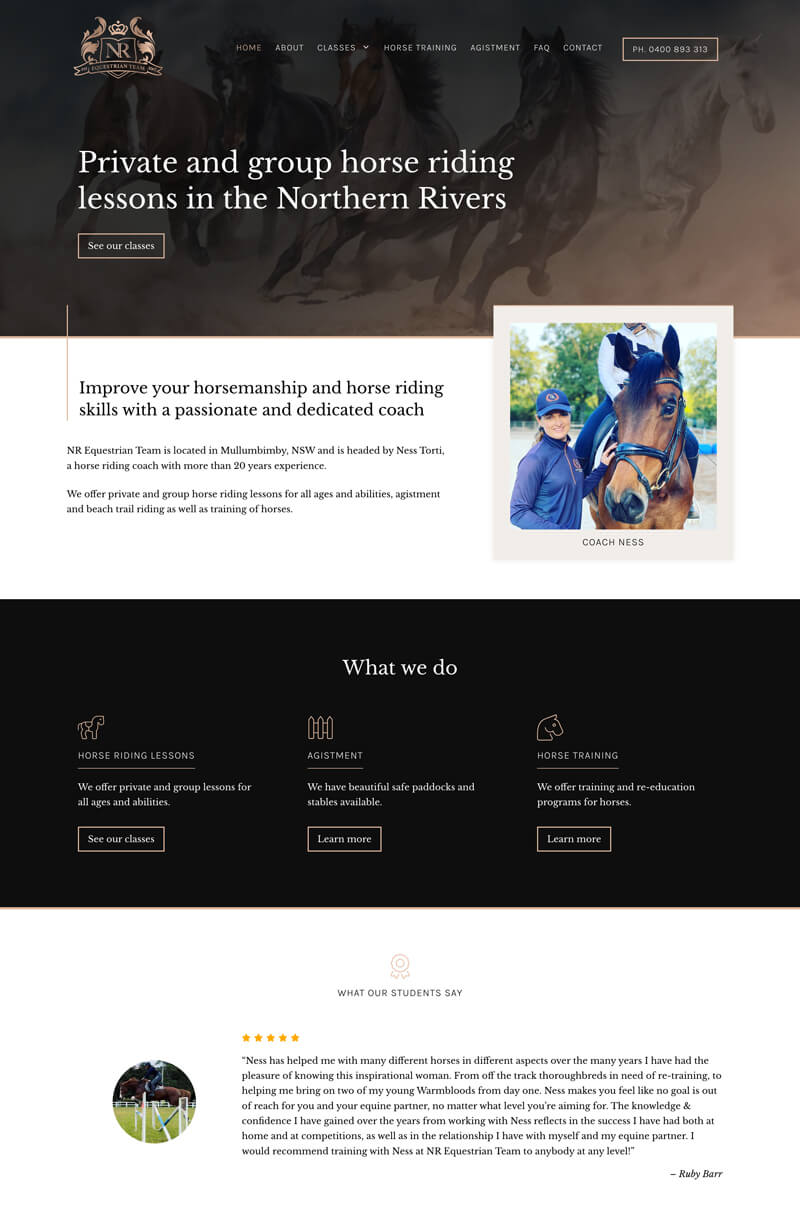
What you will need
At a glance
- Domain name
- Email host
- Web host
- Content
When we start working together, we will need certain information from you. The more prepared you are, the faster and more smooth the whole process will be. Read on below for important information and suggestions for how you can prepare.
Domain name
Your domain name is what your visitors see and should represent your business or blog name as closely as possible. I build your new website on a staging site so if you have a site already on your domain, it can stay live until we’re ready to launch the new one.
If you’re buying a new domain name, I recommend Godaddy. They have ok prices and free, easy to manage DNS services, which is what we use to point the domain name to the new website and your emails. Some hosts charge extra for this.
The cheapest option is actually Cloudflare, but they don’t host .com.au domains or many of the creative domain endings just yet. (Like this one!)
When you sign up with Goddady, make sure you don’t agree to any of the addons, you only want the domain name and nothing else.
Email host
For your domain based email we recommend Google or Office 365. Google works like Gmail so it will probably look and feel familiar to you if you’ve used Gmail for free email addresses in the past, and Office 365 is Outlook which you may also have used. (We use Google and love it)
Keeping your email hosting separate from your web hosting is a great way to future proof your business. If you want to move to a different web host or platform at some point, your emails will be unaffected, you won’t lose all your email threads and it will save you a massive headache.
Another reason to opt for a dedicated email host is that the email service bundled in with cheaper web hosts in inferior and used as a way to make it seem like you are getting more for your buck. Should your website go down (which happens frequently with cheaper hosts) your emails also go down, which can be disastrous for your business.
Website host
We strongly recommend WP Engine for web hosting.
It can’t be stressed enough how important quality web hosting is for the daily running of your website. We have used WPE for over 7 years with minimal downtime to 100+ websites, something we did not experience with cheaper options beforehand. We’ve even moved hacked websites onto the platform and WPE have cleaned them up for us. This is a service that normally costs hundreds and that cheaper hosts leave for you to sort out by yourself.
WP Engine includes everything you need for your WordPress website, read more about the features by clicking below.
DNS host
Cloudflare is a free service that hosts your DNS records, which points your domain name to your website and email.
It hides these records behind a proxy which keeps your website safer from hackers and cyber attacks.
Cloudflare makes it easy to add any new records, verification with online services like Pinterest business or email services for example.
They also host domain names and are the cheapest in the industry for .com domain names. I set Cloudflare up for you to host your DNS records as standard.
Google Analytics and Google Business profile
Google Analytics: A website should always have Google Analytics set up and tracking the visits to your site. Even if it is not something you’re focusing on when you start out, it is really valuable information down the track and you’ll thank yourself for going through the process to begin with, as part of setting up your website.
We don’t set this up for you as we are big believers in the client owning their own data, and this needs to be set up through a Google account. We help you through the process, or alternatively we can set up a free gmail account for this purpose, that we then hand over to you to manage.
Google Business Profile: If your business is local and has a business address/location this is a must. As part of the setup (which also uses a Google account) you will be sent a postcard to the business address with a code on it for you to verify your business with. Understandably, this process takes a while, but is very much worth it and you can start on this before your website is live. Your business will after verification show up in the sidebar of Google searches, and on Google maps. You will have seen and used the information in Google Business Profiles many times when searching for something in your area.
The importance of correct information being shown in Google Business Profile is another reason we are adamant clients have access to and control over their own account. There is nothing more annoying as a customer than relying on opening times or other information being shown to you on Google only to realise when you get there that it was not up to date. Normally this is due to clients not having access, not knowing how to change it or even where to go to do this because an agency or developer has set it up for them.
Content
At a glance
Your pages
Decide what pages you need and what to call them.
The standard website pages are Home, About, Services and Contact, and Blog if you are prepared to blog regularly.
Images
Collect your images and share them with us via Dropbox. The larger images the better.
We offer stock image packs if you don’t have quality images of your own to use.
Copy / Text
Write the copy for your pages, making sure it’s free of spelling mistakes and has correct grammar.
Using a copywriter is a great idea if your creative well is dry.
Functionality
Make a list of all custom functionality you need for your website.
Newsletter signups, online forms, connection to booking platforms etc.
Requirements for project takeoff
- Provide login to your domain name
- Provide login to your web host if you have an existing website
- Decide if you want to use premium WP Engine web hosting
- Decide if you want to use Google/Office 365 email hosting
- Fill out the Design Questionnaire
- Collect your images and content in a Dropbox folder and share the folder with us
- Pay the 50% deposit and sign the Contract of Service
Ready to move forward?

