Websites for artists
Are you an artist in need of a web presence but you’re not sure where to start?
The Websites for Artists two day workshop fast tracks your website creation and eliminates decision fatigue, costly designers and time restraints.
Walk out with a completed WordPress website
Get a professionally designed, responsive website for a fraction of the price
Learn how to update your website for the future
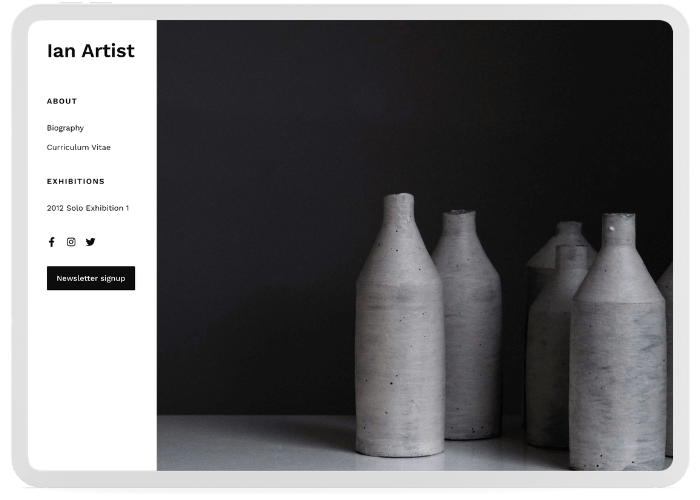
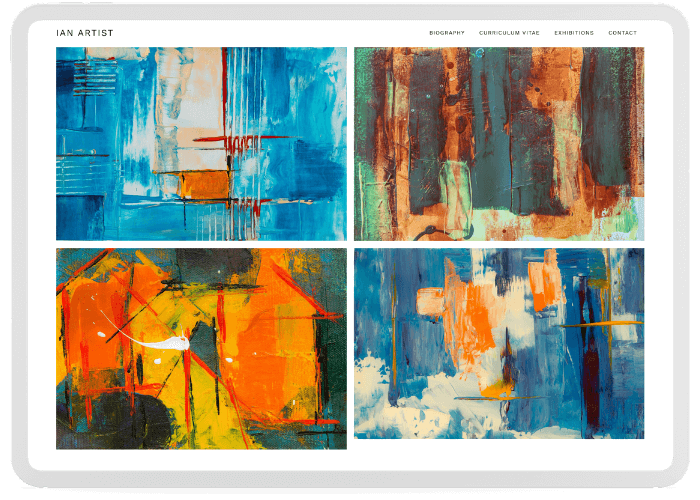
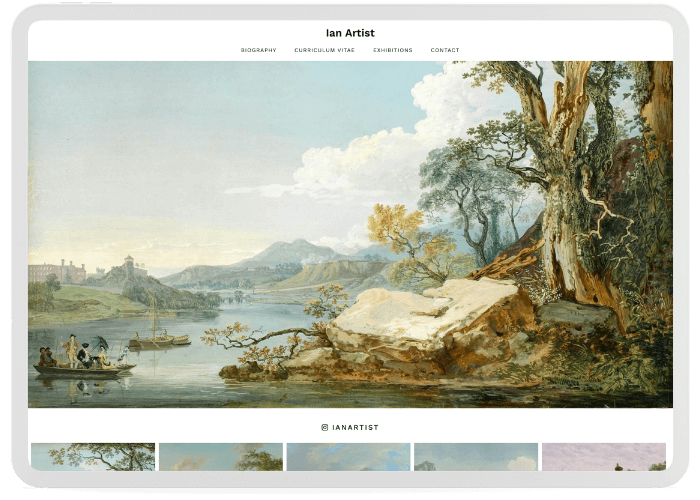
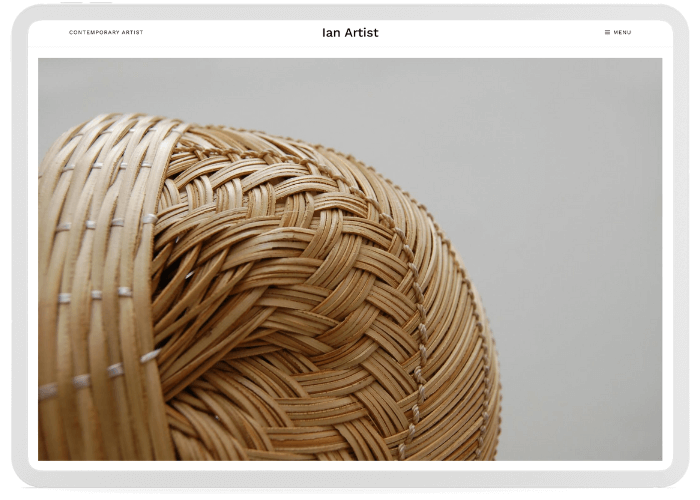
What’s included
At a glance
- Choose between 4 WordPress pre-made website templates
- Homepage, Contact page, Bio and CV pages plus Blog page for Exhibitions or Events
- Premium plugins and lightweight, fast loading responsive theme
- Guidance and support over the workshop days and customisation help as much as time allows
- Online videos and guides to remind you how to update your website
Prerequisites
At a glance
- Your own laptop
- Domain name
- WP Engine web hosting
- Text for pages
- At least 5 images of your artwork
Content
At a glance
Domain name
You will need to purchase your own domain name unless you have one already.
The best value is with Cloudflare where there are no markups on domain names and they provide most domain endings such as .com .co .net etc.
We recommend Godaddy for .com.au and .au domain names (You will need to supply an ABN when you register for these).
Make sure you know the login to your domain name before the workshop.
Web hosting
Think of web hosting as the plot of land your website art studio sits on.
For this workshop, we use WP Engine. They are WordPress experts, include security and daily backups of your website.
The Lite plan is $18AUD/month (yearly) or $21AUD/month if you opt to pay monthly.
You will need to sign up before the workshop so I can transfer your Template website into your account ready to work on.
What to bring
Images: You will need some digital images of your artwork, please bring at least 5 you are happy with. A profile picture if you like. Images taken with your phone are fine. Collate them in a Website folder on your laptop.
Words: A completed Biography and Artist CV, and any other text you’d like on your website. Save these in your Website folder as well.
Your own laptop: You will need to bring your own laptop and connect to the WiFi at BSA or hotspot off your phone. We are working online.
Choose your site
Disclaimer – These demo sites are still in development and are not yet optimised for smaller screens, please view on desktop for now


About your teacher
Victoria is a web designer and emerging artist, graduating from Byron School of Art in 2023.
She has a passion for teaching folks how to use their websites without industry jargon and believes a professional looking website is for everyone, not just the people with access to a web developer.
If you have questions about this workshop, please send me a message! / Vics
Info and FAQ’s
We use WordPress which powers about 43% of the world’s websites.
Yes. We have made the decision to only use WP Engine to keep the cost of the workshop down, to make sure everything goes smoothly and that we are able to deliver a finished website for every participant in the limited time we have.
WP Engine works on a subdomain so there is no need to connect your domain name until you’re finished with the build. If you have an existing website it can stay live until then.
All web hosts work slightly different and have different server systems. WP Engine specialise in WordPress and only host WP websites. This means they are able to optimise their servers for the unique demands of WP websites and tailor their service to suit this demographic. I exclusively use WP Engine for clients in my web design business and in the 8 years I’ve used them I have never had a single site get hacked or go down for any server reason.
Having all workshop attendees use WP Engine means I can easily and quickly migrate the demo site of their choice into the participant’s account. Ideally this would be done before the workshop starts, but with this system I can also help any late comers on the day in a pinch.
Migrating a site to other hosts like Siteground or Godaddy is a time consuming endeavour and involves a lot of variables that I cannot control. If you are adamant you want to keep your existing web hosting you can sign up for a monthly account with WP Engine and hire someone to migrate the demo site for you after the workshop is finished, then cancel the WPE account.
Yes. All page layouts and blog post layouts (the section between the header/title of the page and the footer/instagram feed) can be changed and all layouts are included in all demo sites.
What cannot be changed:
- Header layout: Logo/Artist name position and Navigation placement
- Archive page (Exhibitions page)
- Blog post headers (Single exhibition pages)
In saying that, if there is time I will help anyone who’d like to change any of these areas as well.
Yes definitely! You have access to the entire Google font library and it’s recommended to come prepared with what font/s you ‘d like to use.
You are also able to choose your own colours, you will need to bring the hex codes for the colours you want to use. Pinterest is a great place to look and get inspiration, just search “website colour palette”.
If you’re in doubt or confused, it’s also perfectly fine to use the font and colours on the demo website. Simple is best, we want your art to speak for itself.

